Apple Music, as one music streaming service, has become more and more popular over the years. Moreover, the number of monthly active users is still on the rise. However, most users are still feel disappointed about Apple Music is that all the tracks on the platform are protected. In this way, we can only listen to Apple Music songs on its app or iTunes.
Do you want to transfer Apple Music songs to non-Apple devices like your MP3 player, Xbox or PS4, Windows phone, etc.? One way to achieve that is to convert the downloaded Apple Music tracks to MP3 or other non-protected audio formats. By doing so, you can easily enjoy Apple Music offline on different kinds of device with no limitation, keep Apple Music forever even after you cancel the subscription, burn Apple Music to CD, or any other things that you can image with Apple Music.
So, how can we convert Apple Music to MP3? Here what you need is a professional Apple Music converter such as TunesKit Audio Converter. The following is the full review of this powerful audio converting tool. Read on to learn more details.
Also Read: Benefits of Watching TV Daily
Table of Contents
Features of TunesKit Audio Converter
TunesKit Audio Converter is actually an all-in-one audio solution. It is not only an Apple Music Converter, iTunes M4P Music Converter, but also an Audiobook Converter. In other words, you can use this audio converter to get rid of copyright protection from Apple Music, iTunes songs, iTunes audiobook, as well as Audible audiobooks. Meantime, you can convert both DRM-protected and common audio files to MP3, WAV, FLAC, AAC, M4A and M4B. All the original sound quality and ID3 tags will be retained, including title, album, artist, genre, cover, and more info. TunesKit Audio Converter supports batch conversion and the speed is super fast. In this way, you can easily get tons of converted files in a few minutes. Besides, this audio converter software has a simple interface with neat buttons, and users can easily operate it, even if they’ve never used such kinds of tools before.
Tutorial: How to Convert Apple Music to MP3
In the following section, I’ll show you how to use TunesKit Apple Music Converter to convert Apple Music to MP3 format in a few steps. Before getting started, please download and install TunesKit software on your computer. This program is available for both Windows and Mac system, and you can choose the one according to your needs. Here I’ll take the Windows version as an example.
Step 1. Launch TunesKit and Add Apple Music
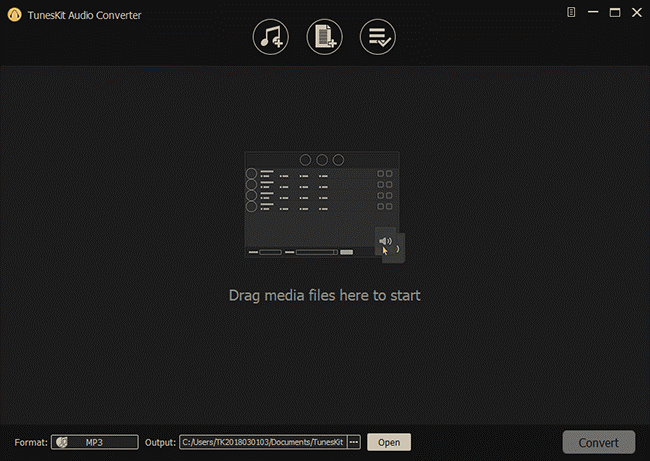
Open TunesKit Apple Music to MP3 Converter after finished the installation, and iTunes app will be opened automatically. There are three icons on the top of the interface. Click the first Music note icon to add the Apple Music files you want to convert.
Also Read: What is 8xfilms.me? – Watch and Download Hollywood, Bollywood Movies Online
Step 2. Choose MP3 as Output Format
Before selecting the output format, you can edit the music if needed. Click the Effect icon at the end of each file and you’re allowed to adjust the volume, speed and pitch. Then press the Edit icon next to it and you can choose to split the file by time or chapters. Or you can also edit the Tag info manually.
Next, you can click the Format button at the lower left corner of the interface and a new window will pop up. There are 6 output formats for you, including MP3, M4A, AAC, FLAC, WAV and M4B. Choose MP3 as the output format and you can also change the codec, channel, sample rate and bit rate, etc. as you like.
Step 3. Start to Convert Apple Music to MP3
Now click the Convert button at the bottom right corner and all the Apple Music files will be converted to MP3 format. Wait for a few seconds and you can then find all of them in the local folder of your computer. Just click the Converted icon at the top of the interface to get them. Now you can better use your Apple Music songs and transfer them to other devices for listening at anytime, anywhere.
Now watch the following video guide, and you can learn more quickly about how to convert Apple Music to MP3 with TunesKit Apple Music Converter.
https://www.youtube.com/watch?v=mfeSP_gZI1M
Pros and Cons of TunesKit Audio Converter
Pros:
- Remove DRM from Apple Music, iTunes and Audible
- Convert Apple Music to MP3, AAC, FLAC, M4A, WAV and M4B
- Convert iTunes Audiobooks and Audible books to MP3
- Keep lossless quality and preserve ID3 tags and metadata info
- Up to 30X faster conversion speed
- Customize codec, bitrate and sample rate as you like
Cons:
- Users need to install iTunes app in order to use TunesKit Apple Music Converter.
System Requirements and Supported Input Formats
- Supported Mac OS: macOS 10.18 – macOS Catalina 10.15
- Supported Windows OS: Windows XP, Vista, 7, 8, 8.1, 10 (32-bit & 64-bit)
- Special Audios: Apple Music, iTunes M4B, M4A, iTunes M4P, Audible AA, AAX
- Common Audios: M4A, M4B, M4P, M4R, MP3, M4A, MP2, AAC, AC3, MKA, OGG, AIFF, RA, MPA, WMA, RAM, WAV, APE, FLAC, AA, AAX, and many more.
Also Read: Kanaa Tamil Movie Download HD – Kanaa Tamil Songs Download
Price of TunesKit Audio Converter
Both TunesKit Audio Converter for Windows and Mac now have three packages and all of them have lifetime usage, along with free upgrade and technical support. The only difference is the number of PCs that you’ll use on. If you only want to use it on one computer, you can get it at a very low price of $39.95. You can upgrade to the Family License package by adding $15 more, so that you can use it on up to 5 computers. If you don’t want any limitation, you need to pay $129.95 to get it.
Final Words
Now you can know how to convert Apple Music to MP3, as well as some more information about TunesKit Apple Music Converter. If you want to enjoy Apple Music, iTunes and Audible on any MP3 player, or more other devices, TunesKit is absolutely a nice option. We’ve tested this program and have a pleasant experience with it. This software offers a trial version, with which you can convert the first one third content of each music file. We recommend you get free download and have a try before purchasing it.
Related posts
Recent Posts
Streamline Your Workflow: Remove Object from Photo Quickly
Introduction: Remove Object from Photo: In the fast-paced world of photography, efficiency is key. Every photographer strives to streamline their…
Retained Domain: Why You Should Renew Your Web Address
Retained Domain: For business owners who are new to the domain name game it’s important to know that they will…